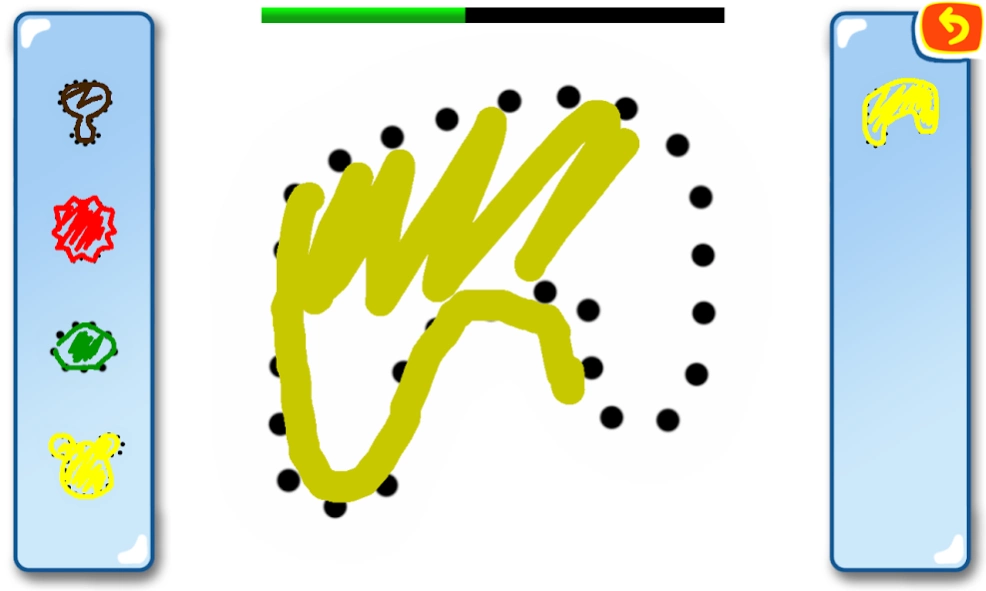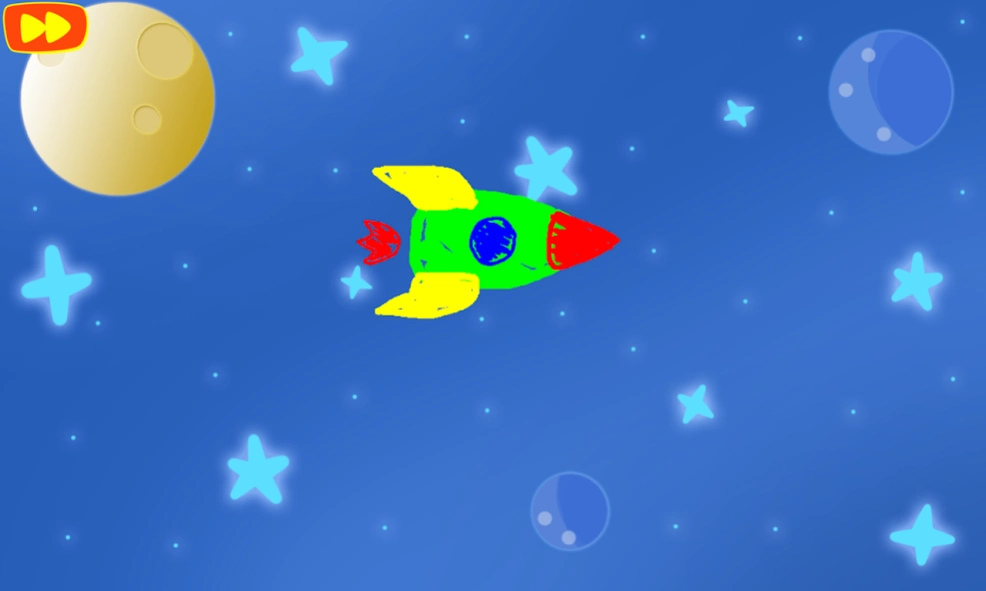Drawing by steps for kids 1.8
Free Version
Publisher Description
Drawing by steps for kids - Finger painting app for kids. Draw step by step and see what appears.
A drawing game for children will allow you to amuse your baby with benefits for him.
The process of the game is very simple: the kid draws parts of an unknown pattern, tracing and coloring along the dotted line. And then the figure is assembled and a funny character or animal turns out, which of course comes to life.
***What is the game like:***
- Circle and color the detail of the drawing along the contour
- The drawing is unknown
- As a result, an object or character will be assembled
- An item or character comes to life
- Click on the finished drawing - an object or character performs an action.
- The details of the drawing are mixed so that no one can guess what will happen in the end.
***Features and benefits of the game***
- development of imagination
- development of creative abilities
- preparing the hand for writing
- coloring book for kids
- suitable for the youngest
- development of attention
- development of imagination
- drawing with your finger
- draw in stages
- drawing step by step
- drawing game for children by stages
- you can draw animals or draw cars and color them
Drawing for children is a creative activity for the development of fine motor skills. Our game is a live children's coloring pages and coloring books. The game has different animals, plants, as well as coloring cars and flowers. You can draw along the contour. Our risovashka develops imagination.
It's very easy to play, the game is suitable for children from 2 years old. Drawing in stages - suitable for both boys and girls.
Drawing for kids is one of the most necessary processes for the development of creative abilities. With this game, drawing is very easy and simple, and most importantly fun. The development of a child in a playful way is the best way to raise an intelligent and creative personality.
About Drawing by steps for kids
Drawing by steps for kids is a free app for Android published in the Kids list of apps, part of Games & Entertainment.
The company that develops Drawing by steps for kids is BBBBB Software. The latest version released by its developer is 1.8.
To install Drawing by steps for kids on your Android device, just click the green Continue To App button above to start the installation process. The app is listed on our website since 2023-05-04 and was downloaded 1 times. We have already checked if the download link is safe, however for your own protection we recommend that you scan the downloaded app with your antivirus. Your antivirus may detect the Drawing by steps for kids as malware as malware if the download link to com.bbbbb.fingerdraw is broken.
How to install Drawing by steps for kids on your Android device:
- Click on the Continue To App button on our website. This will redirect you to Google Play.
- Once the Drawing by steps for kids is shown in the Google Play listing of your Android device, you can start its download and installation. Tap on the Install button located below the search bar and to the right of the app icon.
- A pop-up window with the permissions required by Drawing by steps for kids will be shown. Click on Accept to continue the process.
- Drawing by steps for kids will be downloaded onto your device, displaying a progress. Once the download completes, the installation will start and you'll get a notification after the installation is finished.